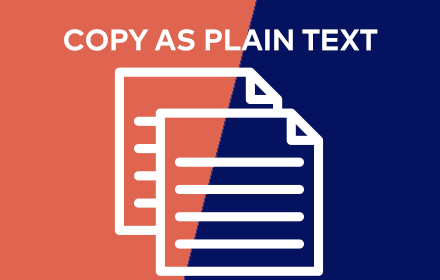Clickable Google Maps
Clickable Google Maps
Bring back clickable Google Maps
Google Maps images in Google Search results are not clickable if you are in the EU. This extension brings back that functionality.

 Save as PNG/JPG/WebP
Save as PNG/JPG/WebP
Save any image online in your preferred format
This extension allows you to save any image you find online as a PNG, JPG, or WebP using your browser’s native conversion capabilities.

 View Image Properties
View Image Properties
View the image properties of any image online
This extension allows you to view the image properties of any image, such as the image address, dimensions, displayed size, alt text, title text, file type, and file size. Works with base64 images too.

 Copy As Plain Text
Copy As Plain Text
Copy the selected text as plain text
Copying normally in your browser copies the formatting too, which is often unwanted. This extension allows you to copy the selected text as plain text with the option to preserve newlines.